Networks
Managing Networks on Drangonfly Cloud
Dragonfly Cloud allows you to create isolated networks where you can deploy your data stores similar to VPC's if you are familiar with AWS. The primary benefits here are improved security, lower latencies and costs as you avoid egress fees.
This guide outlines how you can create networks on Dragonfly Cloud.
You need an account before proceeding, create one here
- Navigate to the Networks tab.
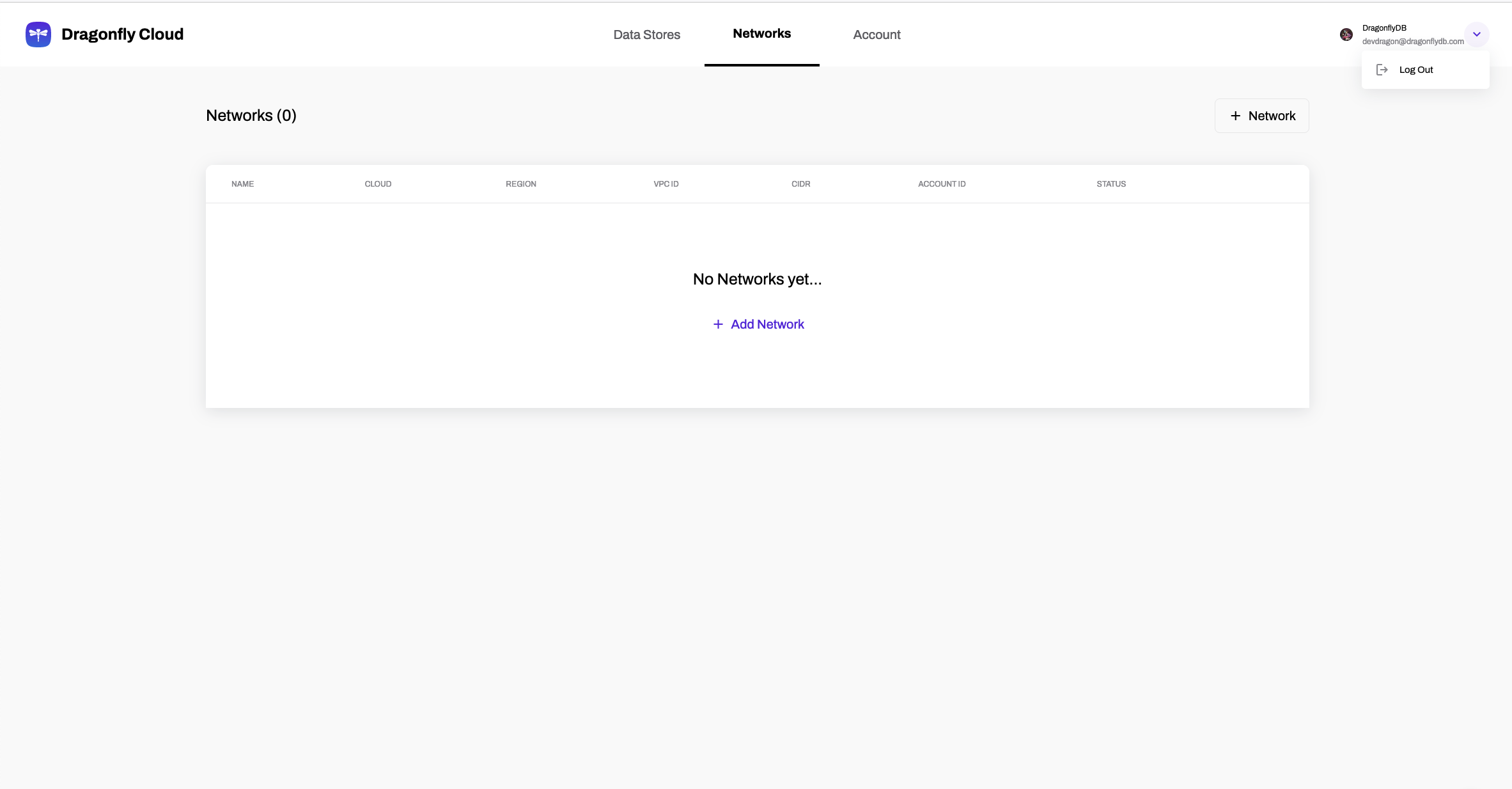
- Fill out the "Create Network" form:
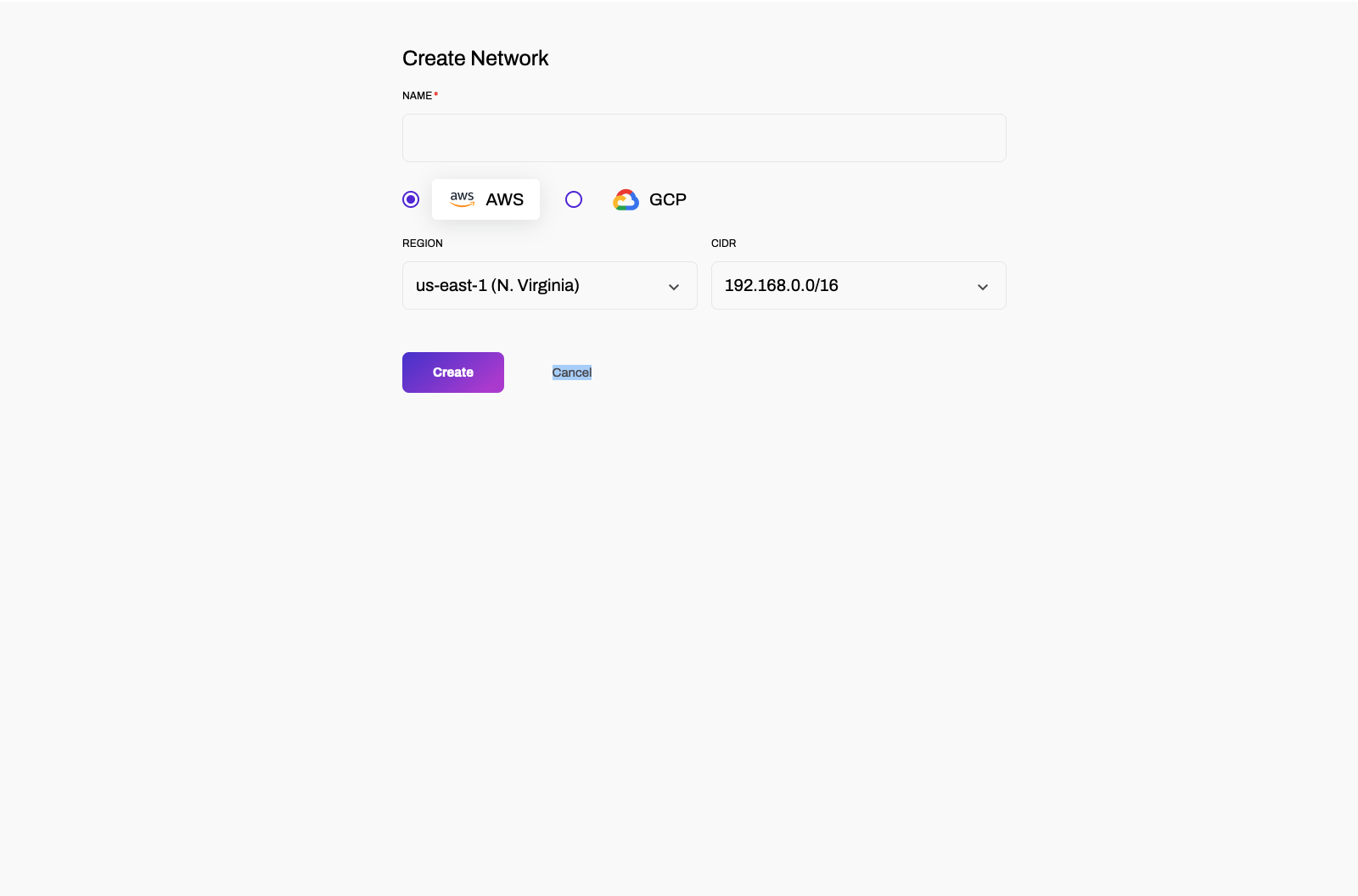
Create Network Form:
Name: Choose a unique and descriptive name for your network.
Region: Select the region where you want to create the network. Region availability depends on your cloud provider (AWS or GCP).
CIDR: Dragonfly Cloud supports custom CIDR blocks. Specify a CIDR block to tailor your network's address space to your specific needs. If left empty, Dragonfly Cloud will allocate a default CIDR.
When creating a network, consider the following:
- Choose a region close to your applications and users for better performance.
- Private networks enhance security and eliminate egress fees.
- Review your configuration and click Create to initiate the network creation process.